How to view Wireless Camera System on phone APP?
1. Download the APP and install it on your phone.
Please search “ARCCTV” in Google play or Apple store and install it on your phone.
2. Run the “ARCCTV” APP and register an account (for first time using) and then login.
3. Click the “+”, then click “Kit”—“add manually”
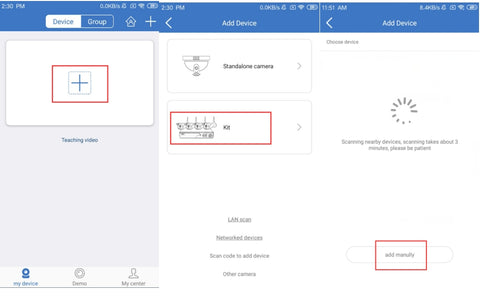
4. Add camera system
Cloud ID: you can find it in the NVR “Network Setup”
User Name: default user name is “admin”
Password: Default password is nothing. no password.
Tips: If you have already set the password for your NVR, please input it. Remember it is the camera system password, not the APP login password
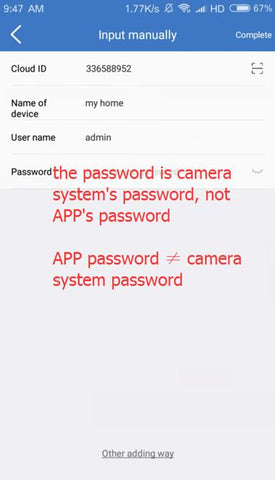
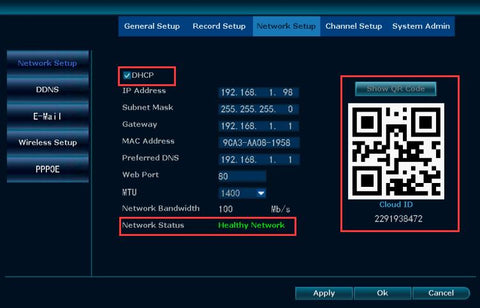
5. On your device list, click it to view the cameras.
Still Need Help?
We're happy to assist you whenever you need us.



